Configuring Approval Nodes in Workflow Automation
The Approval node enables you to require authorization for specific actions within a workflow, ensuring that sensitive steps only proceed with proper approval. This node supports various communication channels for sending approval requests, including MS Teams, AWS SES, Slack, Jira, and Google Chat.
Example Use Case
Request approval before accessing sensitive data or executing restricted actions, enhancing security and control in your workflows.
Steps to Configure an Approval Node
Follow these steps to add and configure an Approval node in your workflow:
-
Add the Approval Node
- Drag the Approval node into your workflow canvas from the node library.
-
Open the Node Configuration
- Click on the Approval node to open its configuration panel.
-
Configure Approval Details
- Title: Enter a descriptive title, e.g., "Approval Required for [Bot Name]."
- Message: Provide the message to be sent with the approval request.
💡 Note: Use the AI assistance by clicking on the AI icon to auto-generate the title and message.
- Batch Size and Expiry Hour: Define the parameters for approval requests.
- Approvers: Specify the email addresses of authorized approvers. Alternatively, you can use
$$to select an event from previous nodes for dynamic approver selection.
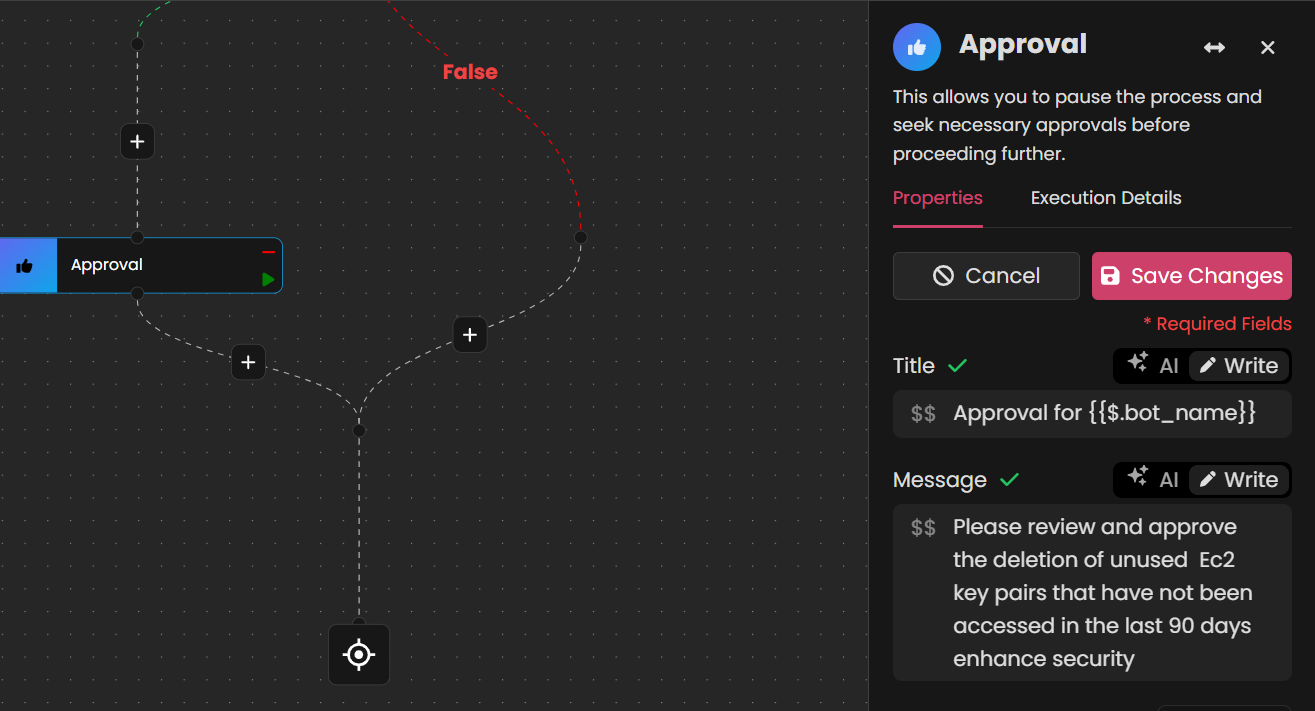
-
Set Communication and Resource Details
- Communication Method: Choose the integration type for sending the approval request (e.g., AWS SES, Slack, MS Teams).
- Connection: Select the active integration account corresponding to the chosen communication method.
- Action Resource: Specify the resource associated with the approval request.
- Resource Path: Provide the resource path that requires approval.
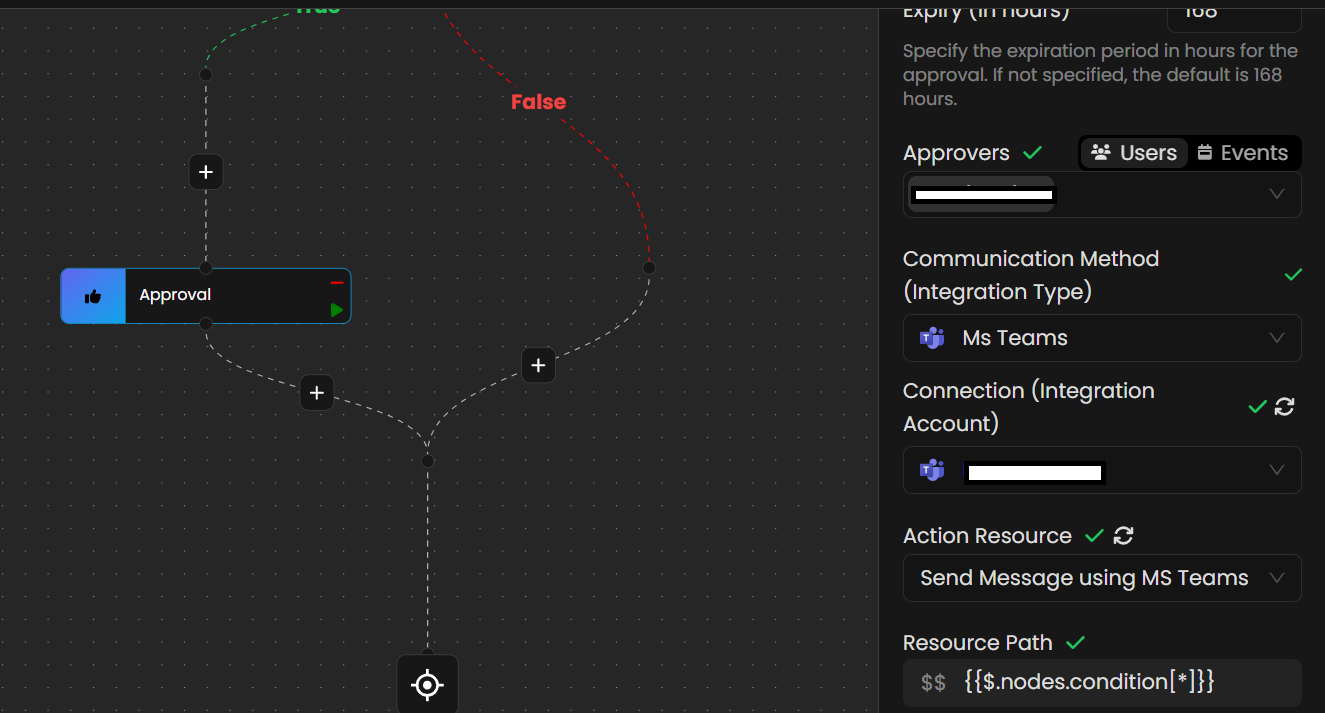
-
Save the Configuration
- After filling in all fields, click Save Changes to apply the settings.
-
Run the Approval Node Individually
- To test this specific node, click the green run button directly within the Approval node interface. This will execute only the Approval action, allowing you to verify the approval process without running the entire workflow.
Outcome
By configuring Approval nodes, you can introduce a layer of authorization control in your workflows, ensuring that sensitive actions are only executed upon approval by designated individuals.
